Some of the new features, enhancements and fixes include the following:
- Enhanced compatibility with Windows 8.1 and Internet Explorer 11
- New apps for Office capabilities and APIs for developers
- New OneDrive for Business replaces SkyDrive Pro
- Enhancement to Click to Run virtualization technology which installs and updates Office 365 application on the local computer
- Power Map for Excel, a 3D visualization technology for mapping, exploring and interacting with temporal data is now available to Office 365 users
If you are an Office 365 user, you will be using the latest version of Office 2013 apps by default. There is no need to update. But the Desktop users will need to download and install the Service Pack 1 either by downloading it through Windows Update (KB2850036) or by downloading it from the direct download links below.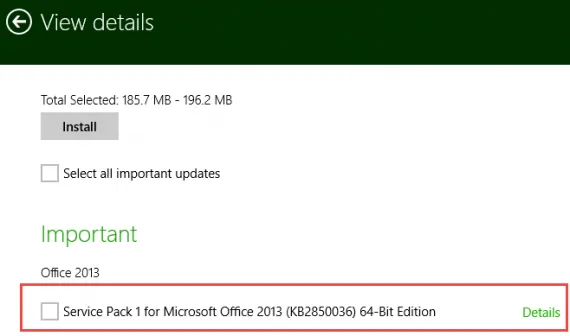
The current version of Office 2013 is 15.0.4420.1017. And after installing Office 2013 SP1, the version will become 15.0.4569.1506 or higher. You may see these version numbers in the Programs and Features control panel app.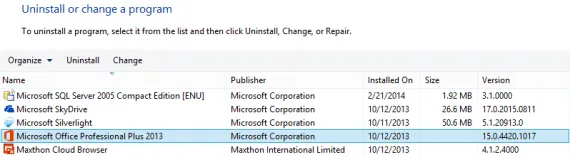
SP1 for Office 2013 is available for both 32-bit and 64-bit editions. You will need to select the language and click the download link to download the service pack 1 for each app
Download Office 2013 Service Pack 1 (SP1) 32-bit (All languages)
Download Office 2013 Service Pack 1 (SP1) 64-bit (All languages)
Office 2013 Language Pack Service Pack 1 (SP1) 32-bit
Office 2013 Language Pack Service Pack 1 (SP1) 64-bit
Microsoft Office Proofing Tools 2013 Service Pack 1 32-bit
Microsoft Office Proofing Tools 2013 Service Pack 1 64-bit
Microsoft Office Language Interface Pack 2013 Service Pack 1 32-bit & 64-bit all languages
Microsoft Office ScreenTip Language 2013 Service Pack 1 32-bit
Microsoft Office ScreenTip Language 2013 Service Pack 1 64-bit
Download Project 2013 Service Pack 1 (SP1) 32-bit
Download Project 2013 Service Pack 1 (SP1) 64-bit
Download Visio 2013 Service Pack 1 (SP1) 32-bit
Download Visio 2013 Service Pack 1 (SP1) 64-bit
Download SharePoint Designer 2013 Service Pack 1 (SP1) 32-bit
Download SharePoint Designer 2013 Service Pack 1 (SP1) 64-bit
Office 2013 SP1 can be installed on Windows 7, Windows 8, Windows 8.1, Windows Server 2008 R2, Windows Server 2012 and Windows Server 2012 R2 Operating Systems.