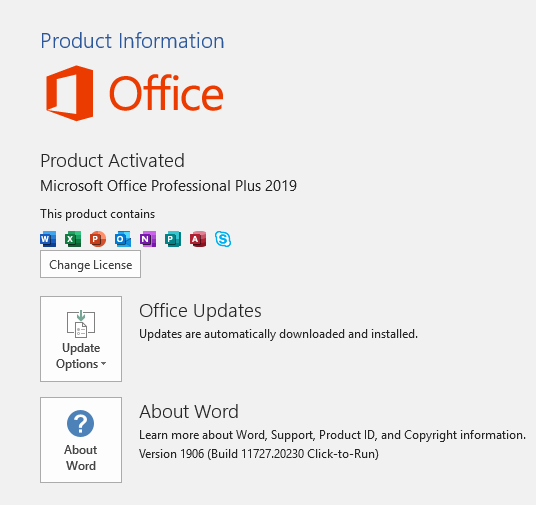-
Part 1: Check the Office License Status
To get started, open the Command Prompt as administrator. Na...
-
Often, Office 365 activation issues arise on desktops containing an outdated version of the software...
-
Microsoft offers a tool known as Support and Recovery Assistant which aids in troubleshoot...
-
Microsoft released Office 2010 Service Pack 2 beta a few months back, and now the stable and final v...
-
Microsoft has released Service Pack 1 for Office 2013 suite. SP1 for Office 2013 comes with quite a ...