Often, Office 365 activation issues arise on desktops containing an outdated version of the software suite. An older license can cause activation issues as well.
The tool to modify and manage volume licenses is called OSSP.vbs. This script is located in this directory:
C:\Program Files\Microsoft Office\OfficeXX.
If you’re looking for the existing volume licenses using command prompt on your local system, run the following command:
Each license in the system is displayed as a distinct block containing complete information.
cscript.exe “C:\Program Files (x86)\Microsoft Office\Office16\ospp.vbs” /dstatus |
Each license in the system is displayed as a distinct block containing complete information.
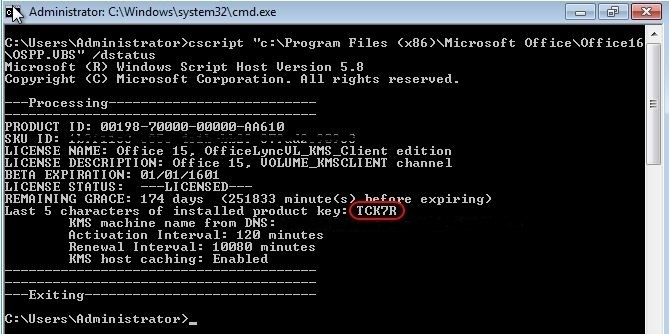
To remove previous licenses, you must locate the last five digits of the product and run the following command:
cscript.exe “C:\Program Files (x86)\Microsoft Office\Office16\ospp.vbs” /unpkey:TCK7R |
After removing all existing license keys for each product key, run the following command once again. If you’ve successfully removed older licenses, the result should now look something like this:
