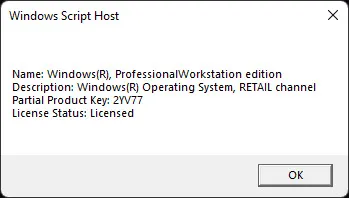Launch an elevated Command Prompt.
-
Paste the following cmdlet and press Enter to run it.
slmgr -dli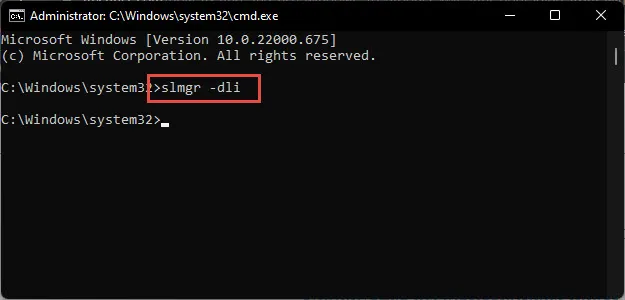
-
You will now see a window stating the details of your Windows license, including its type.
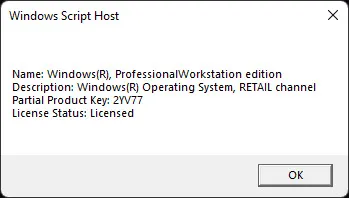
Paste the following cmdlet and press Enter to run it.
slmgr -dli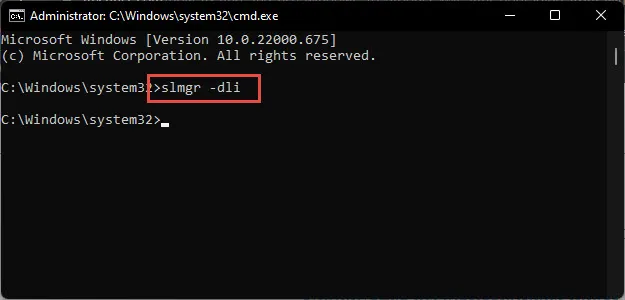
You will now see a window stating the details of your Windows license, including its type.